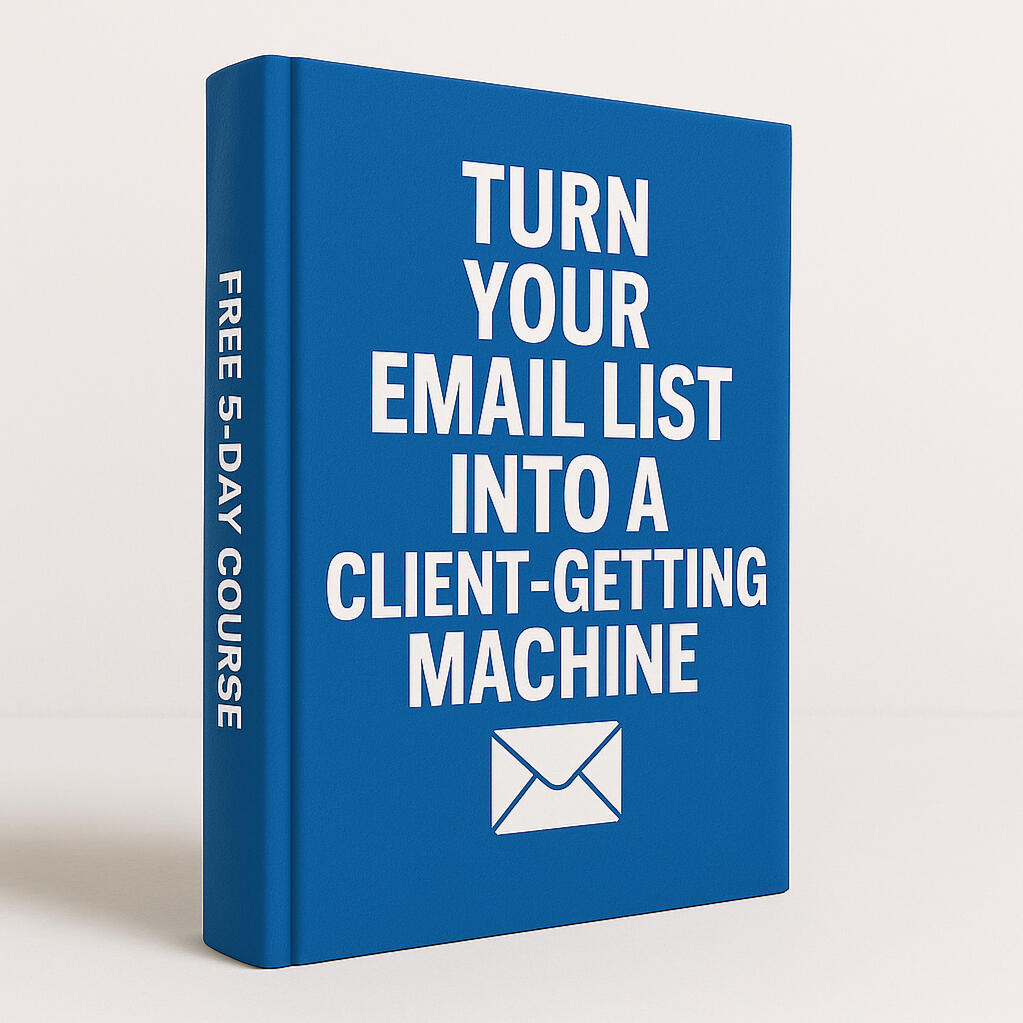If you’ve got an email list and you’re not using trigger links yet, you’re missing one of the simplest and most effective ways to personalise your emails, automate smart follow-ups, and keep your subscribers engaged.
Trigger links are a small detail with big impact.
They make your email system feel smarter, more responsive – and a lot more satisfying to use.
Let’s break down what they are, how they work, and why they’re worth adding to your email toolkit.
What Is a Trigger Link?
A trigger link is a link inside an email that – when clicked – automatically triggers an action within your email platform.
Depending on the platform you’re using, that action might include:
- Adding a tag to the subscriber’s profile
- Starting a new automated sequence or flow
- Moving them to a different segment
- Updating a custom field
- Triggering a follow-up email
Essentially, you’re using a click as a signal of interest – and responding accordingly.
A Quick Example
Let’s say you’re launching a new course.
You send an email to your list that says:
‘Interested in the course? Click here and I’ll send you more details.’ When someone clicks that link, your system adds a tag like ‘Interested in Course’, and automatically starts a new sequence that shares more information about the course.
From your subscriber’s point of view, it feels like they’ve raised their hand – and now they’re getting relevant content that’s tailored to what they actually want.
From your point of view?
It’s all happening on autopilot.
Why Trigger Links Are So Useful
Here’s what I love about trigger links: they let you personalise your emails without making things more complicated.
With a few simple automations, you can:
- Give your subscribers more control – Let them choose the topics they’re interested in, the products they want to hear about, or the frequency of emails.
- Segment your audience more intelligently – Instead of guessing what someone wants, you’re reacting to what they actually do.
- Send more relevant emails – Increase engagement by making sure people only receive content that fits their interests or behaviour.
- Save yourself hours of manual work – No need to check who clicked what or update lists by hand. Your system handles it all.
And the best part? It makes your emails feel more personal, not less.
How Trigger Links Help You Build Trust
When someone joins your email list, they’re not just signing up for information – they’re looking for relevance. They want to know you get them.
By using trigger links, you’re showing that you’re paying attention.
You’re saying:
“You clicked this, so here’s more of what you’re interested in.”
That kind of thoughtful response builds trust.
It makes your list feel less like a broadcast – and more like a conversation.
You Don’t Need Fancy Tech to Use Them
Most modern email platforms (like Kit) support trigger links in some form.
You don’t need a complicated setup to get started.
In many cases, all you have to do is:
- Create a link
- Choose the action you want to trigger when it’s clicked
- Insert that link into your email
Once it’s live, every click does exactly what you’ve set it up to do – no extra input needed.
Final Thoughts
Trigger links are one of those simple email marketing tools that can quietly transform your strategy.
They let you respond to your subscribers in real time, and they keep your list cleaner and your messaging sharper.
They also save you time – while making your emails feel more human.
If you’re already sending emails, why not make them smarter?
Set up a few trigger links, personalise your follow-ups, and let your email system do the heavy lifting – while you focus on the work only you can do.
Turn Your Email List into a Client-Getting Machine
Get my FREE 5-day course and learn the best way to build your list, warm up your leads and get more clients – all on autopilot!
(Includes helpful emails too. No spam, unsubscribe anytime! By signing up, you agree to the terms in the Privacy Policy)